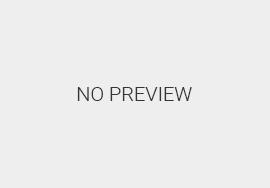Mastering Data-Driven A/B Testing: Deep Technical Strategies for Precise Conversion Optimization #45
Implementing effective A/B testing that truly drives conversion gains requires more than just running experiments and observing high-level metrics. To push beyond surface results, marketers and analysts must harness granular, actionable data at every stage—from meticulous data preparation to nuanced analysis. This guide offers an expert-level, step-by-step deep dive into the specific techniques and strategies that enable precise, reliable, and scalable data-driven A/B testing, ensuring every decision is rooted in concrete evidence.
1. Selecting and Preparing Data for Precise A/B Test Analysis
a) Identifying Key Metrics and Conversion Goals for Your Specific Test
The foundation of accurate data analysis begins with defining quantitative and qualitative metrics aligned with your business objectives. For instance, if testing a new landing page layout, focus on metrics such as click-through rate (CTR), average time on page, and form submission rate. For eCommerce, consider add-to-cart and checkout completion.
Implement a SMART goal framework—Specific, Measurable, Achievable, Relevant, Time-bound—to ensure your metrics are actionable. Use tools like Google Analytics Goals or Mixpanel Funnels to explicitly track these conversions. Document these goals meticulously to prevent scope creep and misinterpretation.
b) Segmenting Data to Isolate Impact of Variations on Targeted User Groups
Segmentation is crucial for understanding how different user cohorts respond differently to variations. Create segments based on:
- Device type: desktop, mobile, tablet
- Traffic source: organic, paid, referral
- User behavior: new vs returning
- Geography: country, region
Leverage advanced segmentation features in analytics platforms—set custom filters in Google Analytics or use Mixpanel’s cohort analysis—to compare how each cohort responds to variations. This isolates the true impact on targeted segments, reducing confounding factors.
c) Cleaning and Validating Data to Eliminate Noise and Ensure Accuracy
Data quality directly influences the reliability of your conclusions. Implement a rigorous data sanitation process:
- Identify and remove bot traffic using IP filtering and behavior analysis (e.g., rapid, repetitive interactions).
- Exclude sessions with unusually short durations (e.g., less than 2 seconds) unless indicative of genuine quick conversions.
- Validate event tracking implementation through debugging tools like Google Tag Manager’s Preview mode or Mixpanel’s Live View.
- Cross-verify data consistency across multiple platforms (e.g., server logs vs. analytics platform).
Regularly audit your data pipelines, especially before critical decisions, to prevent skewed results stemming from tracking errors or data corruption.
2. Implementing Advanced Tracking and Data Collection Techniques
a) Setting Up Custom Events and Goals in Analytics Platforms
Go beyond basic page views by defining custom events that capture nuanced user interactions:
- Button clicks: track clicks on specific CTA buttons with descriptive labels.
- Form interactions: monitor field focus, validation errors, and submission attempts.
- Scroll depth: capture how far users scroll down a page (e.g., 25%, 50%, 75%, 100%).
Configure these events in Google Tag Manager (GTM) with precise triggers and variables, then link them to goals in Google Analytics or Mixpanel. Use event parameters to add context, such as button ID or section name, facilitating detailed post-test analysis.
b) Utilizing Tag Managers for Granular Data Capture
Implement granular tracking with GTM by:
- Heatmaps: integrate third-party tools like Hotjar or Crazy Egg via GTM tags to visualize user interactions.
- Click tracking: set up auto-event listeners for all clickable elements, then filter for the variation being tested.
- Scroll tracking: configure GTM to send events when users reach specific scroll depths, essential for understanding engagement with long-form content.
Ensure these tags are asynchronously loaded to prevent performance degradation, and verify via GTM Debug Mode before deploying.
c) Ensuring Data Integrity During Experiment Deployment
Data integrity during live experiments is critical. Address potential pitfalls such as:
- Cross-browser compatibility: test your tracking scripts across all major browsers and devices, using tools like BrowserStack.
- Page load times: optimize scripts to load asynchronously; delays can cause missed events or duplicate data.
- Experiment consistency: prevent variation leakage via cookie management and URL parameters.
Use validation scripts to check data flow at deployment, and establish a monitoring dashboard that flags anomalies in real-time.
3. Analyzing Data to Derive Actionable Insights from A/B Test Results
a) Applying Statistical Significance Tests with Correct Confidence Levels
Choosing the right statistical test depends on your data type:
| Test Type | Appropriate Data | Example |
|---|---|---|
| Chi-Square | Categorical data | Conversion rates across variations |
| T-Test | Continuous data | Average time on page |
Use significance levels (e.g., p < 0.05) and compute statistical power beforehand to avoid false positives. Employ tools like R, Python (SciPy), or statistical modules within analytics platforms for automation.
b) Interpreting Confidence Intervals and P-Values
Confidence intervals (CI) provide a range within which the true effect size likely falls. For example, a 95% CI of [2%, 8%] for conversion lift indicates high reliability. If the interval excludes zero, the result is statistically significant.
P-values quantify the probability of observing the data under the null hypothesis. A p-value below your threshold (commonly 0.05) confirms the variation’s effect is unlikely due to chance.
Always report both metrics together to provide context—confidence intervals for effect size precision and p-values for significance.
c) Using Segmentation Analysis to Discover User Behavior Patterns
Segmentation reveals hidden dynamics behind aggregate results. For instance, a variation might perform well overall but poorly among mobile users. Use tools like Google Analytics Segments or Mixpanel Cohorts to:
- Break down conversion rates by segment
- Identify interaction patterns that correlate with success or failure
- Optimize variations for high-value segments independently
This enables targeted refinement, such as customizing CTA copy for specific cohorts, based on data-driven insights.
4. Troubleshooting Common Data Collection and Analysis Pitfalls
a) Recognizing and Correcting for Data Bias or Sampling Errors
Biases often stem from:
- Sampling bias: overrepresentation of certain user segments due to improper randomization. Ensure your experiment’s traffic allocation uses a true randomization algorithm, not biased URL parameters.
- Tracking bias: missing events from certain browsers or devices. Cross-validate with server logs or implement fallback tracking.
Tip: Regularly perform A/B test validation audits by comparing expected vs. actual data distributions.
b) Avoiding False Positives/Negatives in Statistical Testing
Common pitfalls include:
- Multiple testing: increases false positives. Use correction methods like Bonferroni or False Discovery Rate (FDR).
- Peeking: checking results repeatedly during an experiment inflates type I error. Adopt fixed sample sizes or sequential testing frameworks such as Alpha Spending.
Implement statistical tools that support sequential analysis, like the SPRT (Sequential Probability Ratio Test), to make decisions without inflating error rates.
c) Handling Outliers and Anomalies Without Skewing Results
Outliers can distort significance testing. To mitigate:
- Use robust statistical methods like median-based tests or trimmed means.
- Apply data transformations (e.g., log transformation) for skewed metrics.
- Set anomaly detection thresholds—for example, flag sessions with durations exceeding 3 standard deviations from the mean for review.
Tip: Automate anomaly detection with scripts in R or Python to alert you of suspicious data patterns before analysis.
5. Practical Steps for Iterative Testing Based on Data Insights
a) Prioritizing Hypotheses for Next Tests Using Data-Driven Criteria
Leverage a scoring framework:
- Effect size: focus on variations showing a lift > 5% with narrow CIs.
- Statistical significance: only prioritize tests with p < 0.05.
- Segment performance: give higher priority to segments with high revenue impact or strategic importance.
Use tools like A/B testing dashboards (e.g., Optimizely, VWO) that support multi-metric scoring and automatic hypothesis ranking.
b) Designing Variations with Precise Changes Based on Statistical Evidence
Base your variation design on concrete insights:
- Identify the element responsible for the uplift (e.g., headline copy, button color).
- Implement A minimal change—preferably single-variable—to isolate its impact.
- Use statistical power calculations to determine required sample size before launch, ensuring your test is adequately powered.
For example, if prior data suggests a 10% lift from changing CTA text, plan for at least 400 conversions per variation to detect this difference at 80% power and 5% significance.
c) Automating Data Collection and Reporting for Rapid Iteration
Set up automated pipelines:
- Data Extraction: Use APIs or SQL queries to pull data from your analytics database daily.
- Data Transformation: Standardize formats, compute derived metrics (e.g., lift, relative change).
- Visualization: Build dashboards with tools like Tableau, Data Studio, or custom Python dashboards for quick interpretation.
- Alerts: Configure threshold alerts for significant changes or anomalies to prompt immediate review.
This infrastructure accelerates hypothesis testing cycles, enabling you to iterate within days rather than weeks.